Did it ever happen to you that someone has sent you a message on WhatsApp, and then almost right away, the message is deleted? Have you ever wished to know what was so terrible that he/she had to erase it? You are not the only one. The ‘Delete for Everyone’ feature on WhatsApp is a great tool to conceal messages, but it leaves the recipients of such messages mystified when they suddenly disappear. So, then, what happens to those messages?
There is no such feature in WhatsApp that allows a user to peek into the messages deleted by the rival. Still, there is a way to try and guess what the message contained. First things first do these steps, which are going to be for your assistance, one by one.
How Deleted Messages Work on WhatsApp

It is necessary to note that the deletion of a message by the user does not mean that it has been wiped out from their phone’s memory instantly. When someone chooses the Delete for Everyone option in WhatsApp, the message gets marked as deleted and the content gets replaced with a Gracias, this message was deleted text. However, sometimes traces of these messages remain in your notification logs, making it possible to retrieve them.
If you’ve seen notifications with the deleted message or use tools to monitor notifications, you may be able to catch what was deleted.
Using Notification History (Android Only)
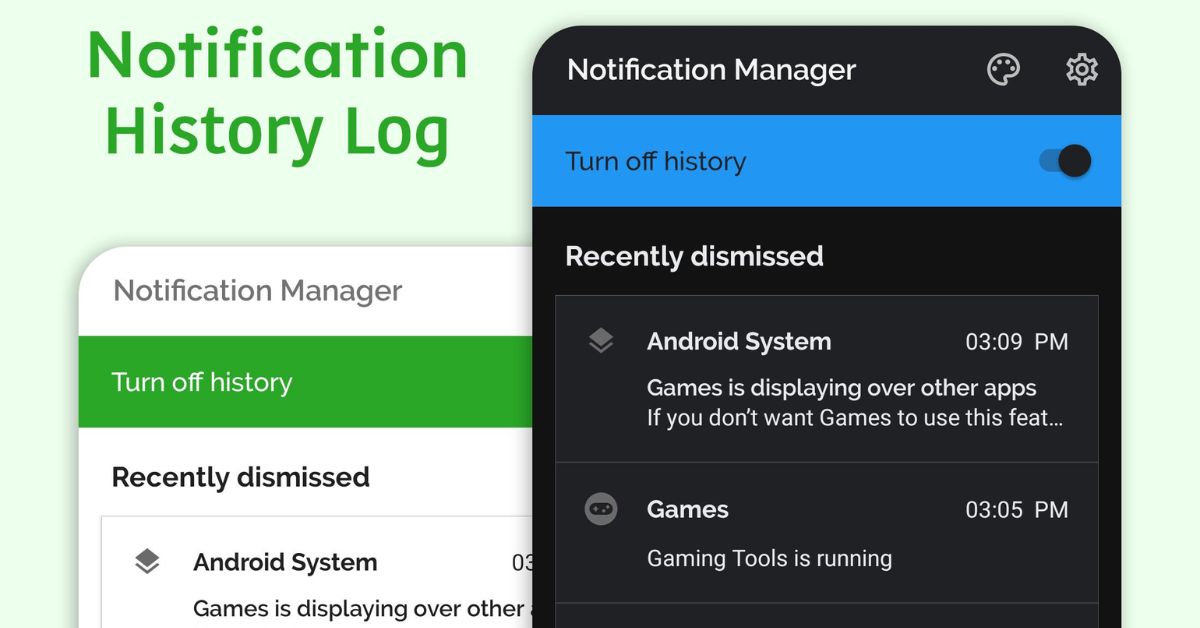
Android users have an advantage: the Android operating system can save notification history, including WhatsApp messages. Here’s how to access it:
Steps to Access Notification History
- Go to Settings on your Android device.
- Tap on Notifications or Apps & Notifications.
- Select Notification history (may vary by device).
- Turn on Notification History if it’s not already enabled.
Once turned on, Android will save notifications for most apps, including WhatsApp. When someone deletes a message, you can check your notification history to see if it’s saved there.
Note: This method only works if you saw the notification before the sender deleted it. It’s not retroactive, so make sure it’s enabled in advance.
Third-party apps for Notification Tracking
If you want an easier way to retrieve deleted messages without diving into notification settings, some third-party apps specifically track and save notifications. These apps capture WhatsApp notifications before the message is deleted, letting you access the content later. Here are a few options:
Popular Third-Party Apps:
- Notification History Log: Saves all app notifications, allowing you to access WhatsApp messages.
- Notisave: Provides a complete log of your notifications and even organizes them by app.
- WAMR: Specifically designed to recover WhatsApp messages, including deleted media.
Caution: Certain external applications may require access to notifications as well as memory storage on devices. Use of these applications is at the user’s risk, as a few may jeopardize some aspects of the user’s secrecy.
Restoring from a Backup
WhatsApp automatically backs up your chat history every day if you have this setting enabled. This means you may be able to retrieve deleted messages by restoring from a recent backup.
Steps to Restore a WhatsApp Backup:
- Uninstall WhatsApp from your device.
- Reinstall WhatsApp from the Google Play Store or Apple App Store.
- Sign in with your phone number.
- When prompted, restore from the backup.
This will load the latest backup available, which will most likely have the erased message in the case that it was backed up before the erasure. However, be cautious that restoring from a backup will replace existing messages, hence it is not advisable in case there are important new messages.
Using WhatsApp Web as a Backup Viewer
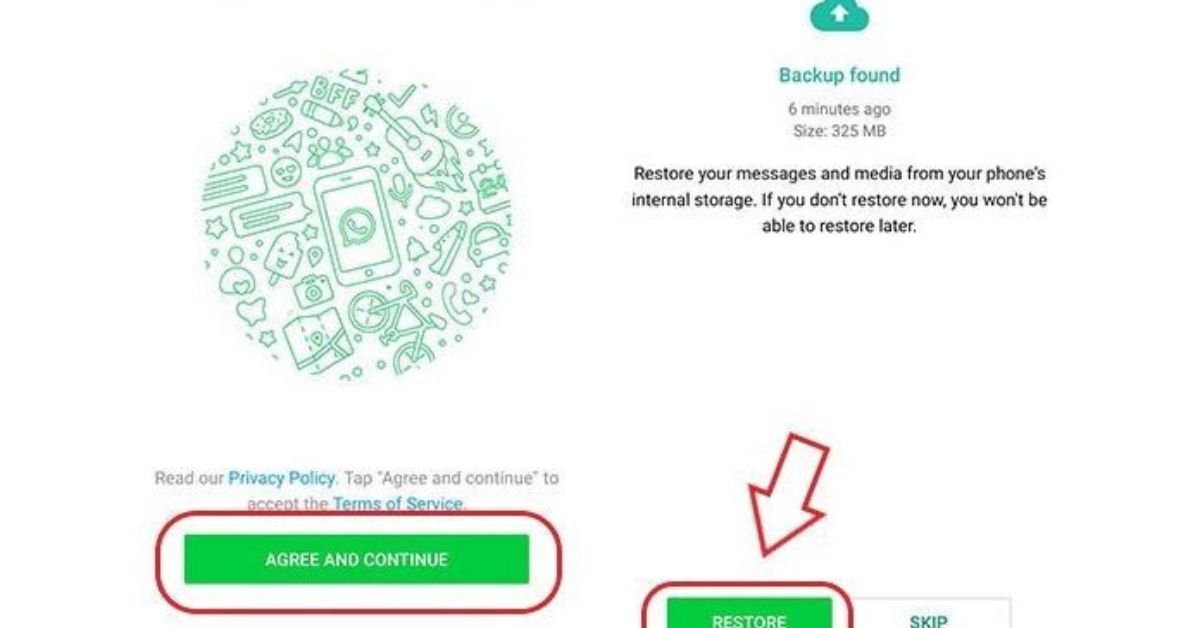
It’s worth noting that WhatsApp Web does not always sync deleted messages immediately. Occasionally, you may see deleted messages still visible on your computer screen if you have a WhatsApp Web session open before the message was deleted.
To try this out:
- Open WhatsApp Web on your computer and keep it open when chatting with someone.
- Check your conversation on WhatsApp Web after a message is deleted to see if it’s still visible.
While this isn’t guaranteed, it’s a quick, easy way to see deleted content if you’re using WhatsApp Web regularly.
Quick Tips:
- Notification History: Android users can check notification history for WhatsApp messages.
- Third-Party Apps: Apps like Notisave and WAMR can help save deleted messages.
- WhatsApp Backup: Restoring from a backup may reload deleted messages.
- WhatsApp Web: Occasionally shows deleted messages if open before deletion.
FAQs
Can I retrieve deleted messages without a third-party app?
Yes, Android users can try viewing notification history through their phone settings, but it has limitations. If you missed the notification, the message won’t appear in the log.
Is it safe to use third-party apps?
While many third-party apps are secure, they do request access to your notifications and storage. Always check reviews, privacy policies, and permissions before using these apps.
Will restoring a backup delete my recent messages?
Yes, restoring a backup will replace your current chat history, so any recent messages after the backup will be lost.
Can iPhone users access notification history?
Unfortunately, iPhones don’t have a built-in notification history feature like Android. iPhone users will need third-party apps if they wish to save deleted messages.
Do these methods work for deleted media as well?
Notification history and most apps capture only text, but apps like WAMR may also recover deleted photos and videos.
Conclusion:
Deleted messages on WhatsApp are, understandably, something most people wish to know about, especially considering that again, there is no official way to reach them. What most of these involve is a bit of tweaking here and there. Or how do you say, wear and tear?
In addition to that, some applications do that work. Remember that restoring a backup can help, too, though it may cost you some recent messages. While these methods can sometimes reveal deleted messages, always use them responsibly and respect others’ privacy. After all, WhatsApp’s “Delete for Everyone” feature exists for a reason.

