Twitter is a platform filled with activity and an abundance of energy. Many people share their views opinions and even news in this space. Nevertheless, not every tweet adheres to the rules of the Twitter platform. Some content can even offend, be disinformation, or can even be harmful. In that case, report a tweet helps make the internet a better place.
This article will discuss how to report a tweet on Twitter since this is an action every user of social media and Twitter even more should know how to carry out. More importantly, this includes issues relating to abuse, intimidation, unreasonable spam or violence, and similar material that still makes one uncomfortable.
Why Report a Tweet?
The ability to report tweets is crucial for creating a healthier Twitter experience. Here are some common reasons why people report tweets:
Harassment or Abuse: Tweets that threaten, insult, or harass someone.
Misinformation: Posts spreading false or harmful information.
Hate Speech: Speech that attacks or prejudices a person or group on certain grounds such as race, religion, gender, etc.
Spam or Scams: Tweets that include phishing links or some fake giveaways.
Illegal Content: Posts that feature detrimental, obscene, or illicit content.
While reporting a tweet, Twitter analyzes the user content and implements necessary actions if the content is against the guidelines.
How to Report a Tweet on Twitter
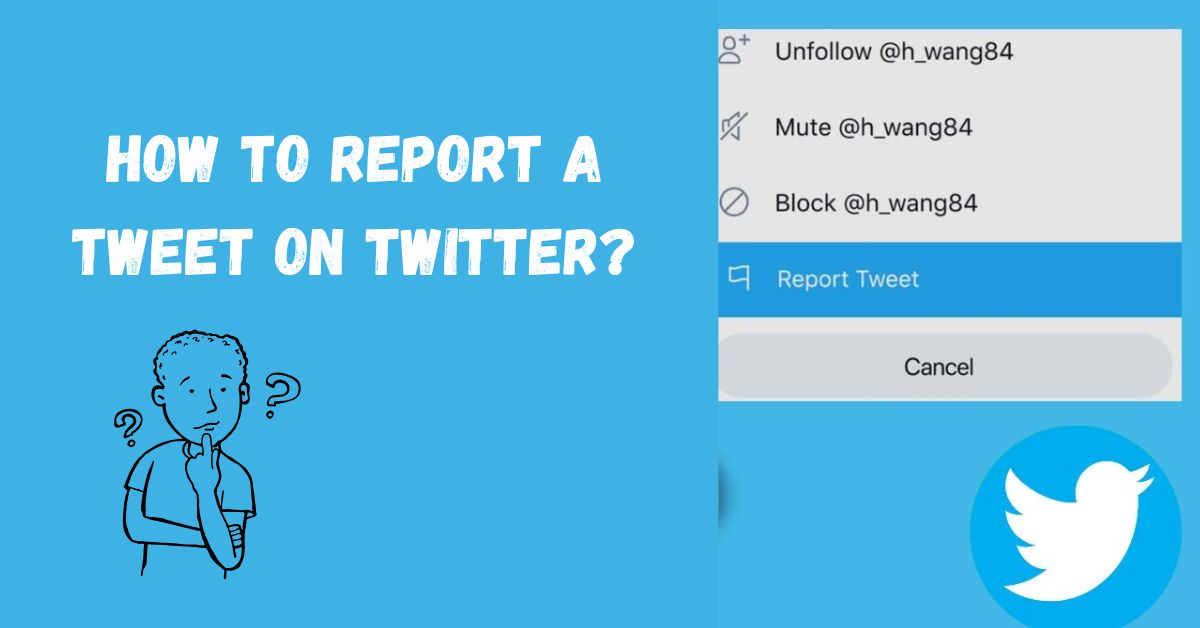
1. Reporting a Tweet Through the App
If you’re using the Twitter app on your phone, reporting a tweet is quick and straightforward.
Steps:
1. Open the “Twitter app” and find the tweet you want to report.
- Tap the “three dots” (···) in the top-right corner of the tweet.
- Select “Report Tweet” from the dropdown menu.
- Choose the reason for reporting (e.g., abusive, misleading, harmful).
- Follow the on-screen instructions to provide additional details if necessary.
- Submit your report.
Tip: The more accurate your reason and details, the better Twitter can evaluate the tweet.
2. Reporting a Tweet on the Desktop
Reporting tweets on a computer is just as simple.
Steps:
- Access your Twitter account through a web browser and sign in.
- Locate the specific tweet you wish to flag.
- Look for the “three dots” (···) located at the top right corner of the tweet.
- Select “Report Tweet”.
- Choose the category that best describes why the tweet violates Twitter’s rules.
- Add any extra information if prompted, then confirm.
3. Reporting from Your Notifications or Direct Messages
It’s not just tweets in your timeline—you can report abusive messages from your notifications or DMs as well.
Steps for Notifications:
- Go to the notification involving the problematic tweet.
- Tap the three dots next to the notification.
- Select “Report Notification” and follow the prompts.
Steps for Direct Messages:
- Open the conversation containing the abusive message.
- Tap and hold the message, then select “Report Message“.
- Provide the required information and submit your report.
4. Reporting a Twitter Account
Sometimes, the issue isn’t a single tweet but an entire account engaging in harmful behavior.
Steps:
- Visit the profile of the account you want to report.
- Tap the “three dots” in the top-right corner of their profile.
- Select “Report Account”.
- Follow the on-screen instructions to specify your reason for reporting.
- Tracking Your Report Status
After reporting a tweet, you might wonder what happens next. Twitter allows you to track the status of your reports.
How to Check Report Status:
- Open “Settings and Privacy” in your Twitter app or browser.
- Go to “Support Requests”.
- Select “Reports You’ve Submitted “to view the progress or outcomes of your reports.
What Happens After You Report a Tweet?

Initial Review: Twitter’s moderation team reviews the tweet based on your report.
Action Taken: If the tweet violates its rules, Twitter may remove it, suspend the account, or issue a warning to the user.
Feedback: You’ll receive a notification about the result of your report.
Twitter takes violations seriously, but not all reports result in immediate action. Sometimes, the tweet might not meet the threshold for a violation.
Tips for Effective Reporting
- Be Specific: Clearly identify why the tweet violates rules (e.g., hate speech, spam).
- Provide Evidence: Add context or screenshots if prompted.
- Block the Account: For immediate relief, block the user while Twitter processes your report.
Key Takeaways
Reporting tweets is an easy process that can be done on both the application and the desktop.
- Violations of Twitter rules may be reported through tweets, accounts, notifications, or direct messages.
- Twitter reviews reports and takes appropriate action to ensure a safer platform.
- Be specific and detailed when reporting for better results.
FAQs
Can the person see that I reported their tweet?
No, Twitter does not disclose the name of any user who reports a tweet or an account.
What happens if my report is rejected?
In the event that Twitter determines that the aforementioned tweet does not breach its standards, no measures will be enforced. Nevertheless, the user may be blocked or muted if required.
Can I report a tweet without a Twitter account?
No, you need to be logged into a Twitter account to report content. However, you can contact Twitter’s support team for certain issues as a non-user.
How long does Twitter take to review a report?
The duration differs concerning the volume of reports and the degree of difficulty of the problem. In most instances, the review of cases takes just a few days.
What should I do if I receive abusive tweets?
Report the tweets immediately, block the account, and consider adjusting your privacy settings to limit unwanted interactions.
Conclusion
We appreciate the importance of reporting problematic tweets to help maintain the decorum of the Twitter platform. In this case, spam, abuse, or false information coming from unwanted users will be handled with the simple processes provided below.
Remember, your report plays a part in creating a healthier online community. Stay informed, take action when needed, and make the most of the tools Twitter provides to keep your experience positive.

